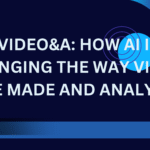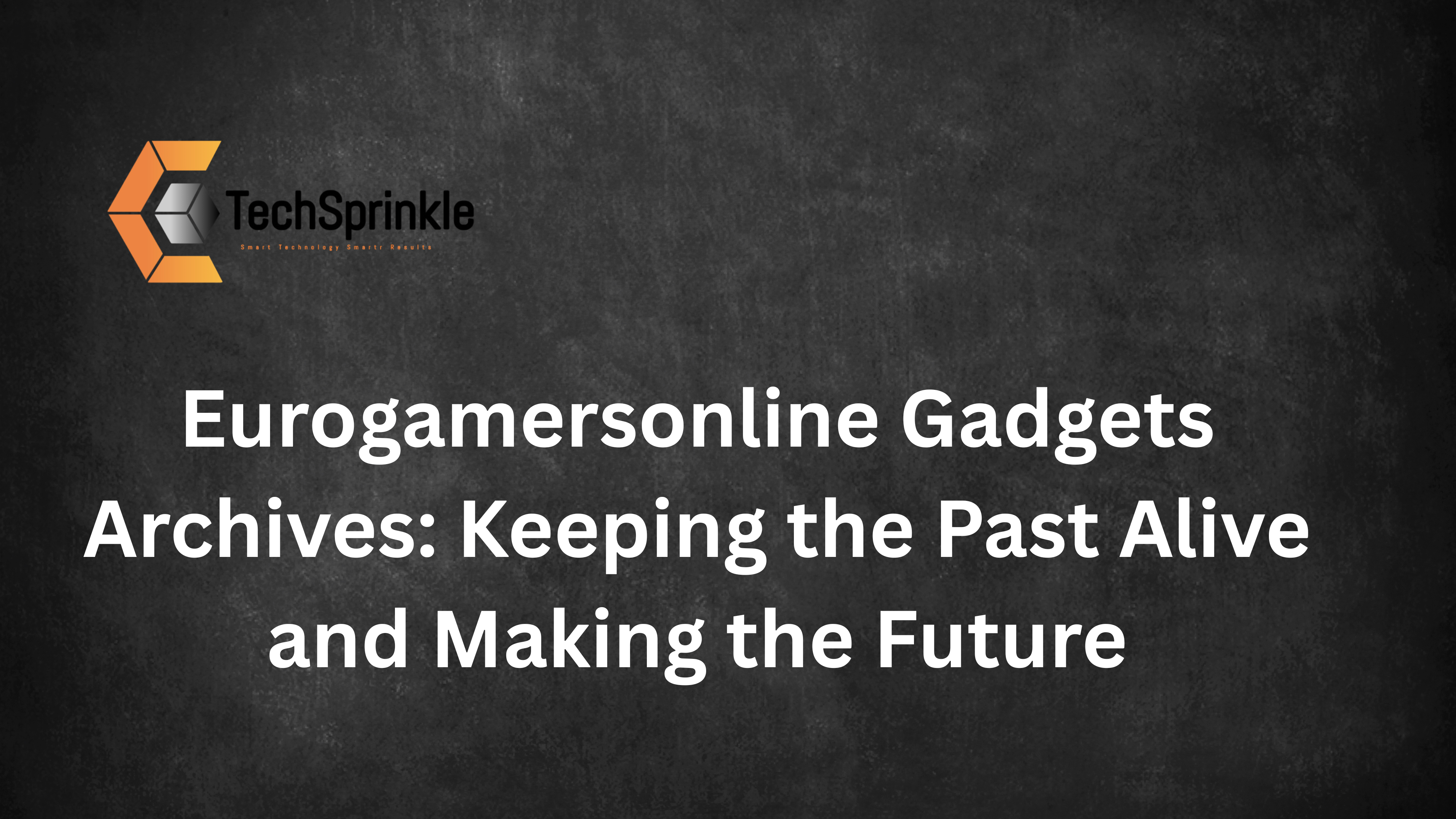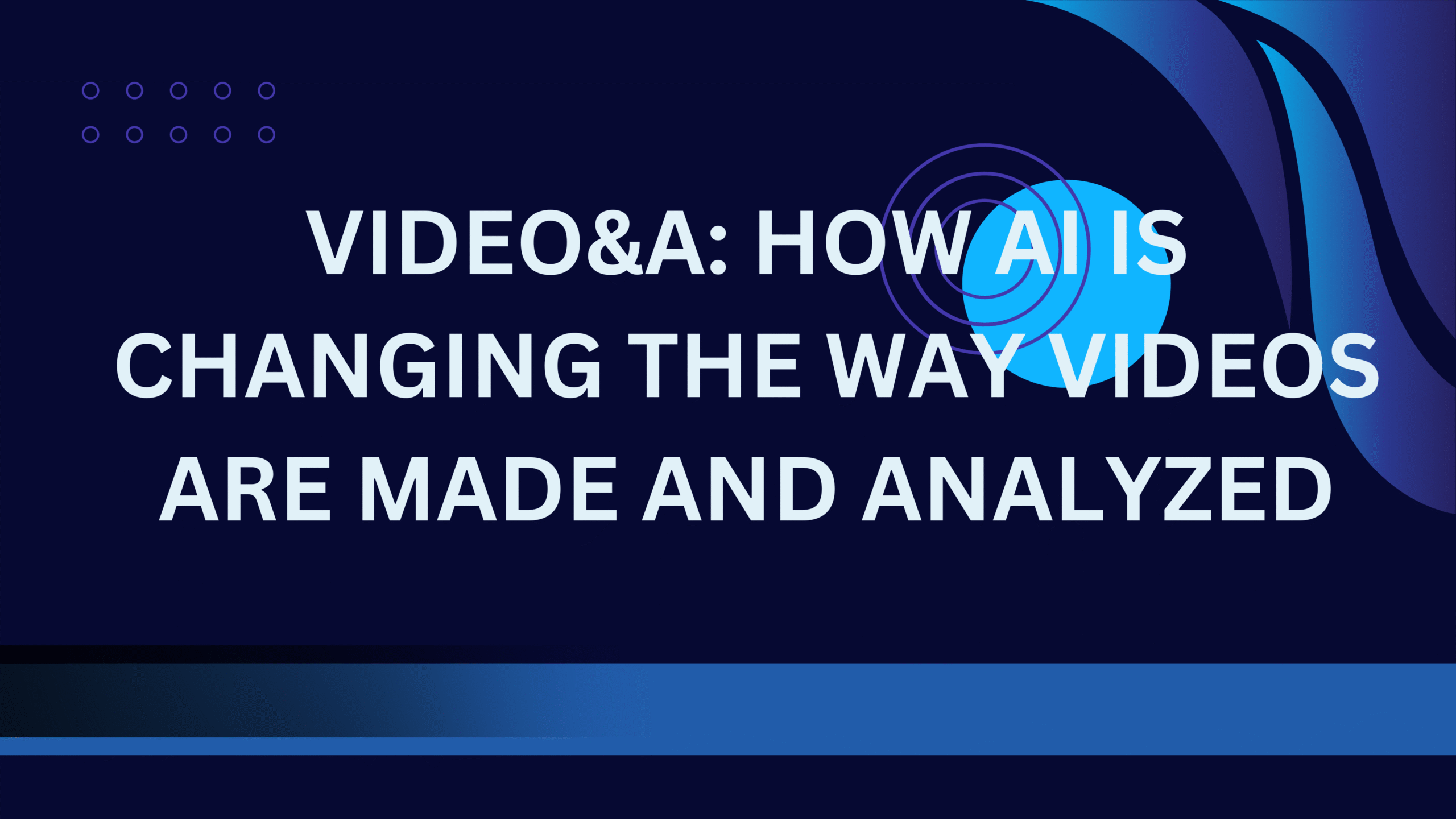Table of Contents
Introduction
In today’s economy, which is based on information, data is what makes everything work, from running a firm and making plans to marketing and helping customers. But if you don’t organize and check the correctness of raw data, it might be more trouble than it’s worth. Businesses have been using manual input methods for decades. These processes took a lot of time required a lot of work and were prone to mistakes. As digital transformation sped up, people wanted better quicker and more accurate ways to handle data. This led to the creation of data input software.
Data Entry software is a term describing tools and systems that were designed to make it easier, faster and more organized to enter and process data. These software programs are meant to help you be more productive, accurate and save money on running expenses by letting you input customer data, product information, invoices, or survey findings.
In this detailed tutorial, we’ll talk about what data entry software is, why it’s important, how it works, and go over its pros and downsides, major features and things to think about before picking the best tool for your company.
What is software for entering data?
Data entry software is a digital application that lets people enter, gather and organize data quickly and easily. It does away with the necessity for human data input by leveraging automation and smart algorithms. These platforms usually include features like: forms for entering data that may be changed
Choices for auto-fill and validation
Optical Character Recognition (OCR)
Working with databases and apps made by other people,
Safe storing and synchronization in real time
Some tools are made to be used by everyone, while others are made for certain fields like healthcare, banking, retail, logistics and education. For instance, data input software might be used at a hospital to keep track of and save patient records. In retail it may keep track of stock, client orders and payment information.
The Importance of Data Entry Software
1. The amount of data is growing.
The quantity of data being created every second is huge because of digital communication online shopping and smart gadgets. To be competitive businesses need to be able to efficiently handle and evaluate this data. This scale is too big for manual approaches.
2. How Much Mistakes Cost
Mistakes made by people while entering data may be quite expensive, such wrong financial records or shipments that go to the wrong place. Automated tools lower these risks by using standard formats and checking things in real time.
3. Need for speed and efficiency
Money is time. It takes a lot of time and resources to enter data by hand. Data entry software speeds things up by letting organizations gather and analyze information in real time which helps them make decisions more quickly.
4. Keeping data safe and following the rules
Modern data input systems provide encryption, user access restrictions and compliance capabilities that are specific to industry rules like GDPR, HIPAA, or ISO standards.
5. Workers from all around the world and from home
As more and more people work from home, it’s important for teams to have cloud-based software that they can use from anywhere. Data input solutions fill this gap by giving you access to centralized data systems from many places.
How to Use Data Entry Software
To see whether data input software is right for your business, you need to know how it works. This is how a typical process goes:
Step 1: Collecting Data
The first step is to gather information from a variety of sources such as scanned documents emails online forms spreadsheets, or APIs.
Step 2: Recognizing and getting the data
Tools that have OCR or ICR can read text from photos handwritten notes and scanned documents. This technique is very helpful for automating procedures that use paper.
Step 3: Cleaning and checking the data
The program checks for formatting flaws duplicate entries and inconsistencies before storing the data. For example it could mark fields that are missing or check that an email is in the right format.
Step 4: Entering and storing
It is important to enter cleaned and validated data into a database, CRM, or ERP system in a systematic way. Most systems let you change the templates for different kinds of data.
Step 5: Putting things together and making them work automatically
Modern software works with other programs like Excel, Google Sheets, Salesforce and bespoke APIs. This makes it easy to transfer data across platforms without having to do it twice.
Step 6: Reporting and Analysis
You can use built-in analytics tools to build reports, look at patterns and make smart business choices when the data is saved.
Pros of Data Entry Software
1. More accuracy
Built-in validation criteria, auto-correction and pre-defined templates make it far less likely that people will make mistakes.
2. More work done
When you automate data entry activities, your employees have more time to do more important things like analysis, customer service or coming up with new ideas.
3. Cost Effectiveness
Reduce the expense of hiring a lot of people to enter data. Also lowers the expense of fixing mistakes.
4. Access in Real Time
Most cloud-based data input systems let you access data in real time which speeds up reporting and decision-making.
5. Security and Compliance
Encrypted connections, access restrictions for many users and frequent backups keep sensitive data safe and help with compliance with rules.
6. Ability to be customized
A lot of apps provide form builders that let you drag and drop, custom fields and workflow rules that are made just for your company.
7. Scalability
Data input software may expand with your business, whether you’re a freelancer or a big company.
Some problems with data entry software
1. First Investment
Premium software might cost a lot up front or have monthly subscription costs, which might not work for small enterprises or startups.
2. The Learning Curve
Even if many platforms are easy to use, staff still require training to operate the program well.
3. Dependence on Connectivity
Cloud-based solutions need a reliable internet connection which might be a problem in areas with bad infrastructure.
4. Costs of Customization
Custom development or third-party add-ons may be needed for more particular processes, which might be costly.
5. Possible Technical Problems
Without offline or backup systems, bugs, upgrades and server outages may stop operations.
When looking for data input software, these are the most important things to look for:
1. The user interface (UI) should be straightforward to understand and use. Form builders that let you drag and drop are great.
2. Support for OCR and ICR lets you turn paper documents into digital ones or get text from pictures.
3. Batch Processing: This is helpful for uploading and processing a lot of data at once.
4. Options for integration
Can it work with your current accounting, ERP, or CRM system?
5. Check the data
Checks for missing fields, wrong formats and duplicate entries are done automatically.
6. Options for Export
You can export data to Excel CSV or cloud-based programs like Google Sheets.
7. Access on mobile devices
Important, if your staff is working from home or gathering data in the field.
8. Cloud vs. On-Premise
Pick depending on how secure your data needs to be and your infrastructure. Cloud is more versatile but on-premise gives you greater control.
9. Access Based on Role
To improve security and cut down on mistakes give people rights depending on their work duties.
10. Help for Customers
Find suppliers who provide assistance, documentation and onboarding materials around the clock.
The 5 Best Data Entry Software Tools in 2025
Here are some of the best data input software programs you can get right now:
1. Forms from Zoho
It’s great for making forms, getting answers and working with other Zoho applications.
2. Typeform
Great for gathering structured data in a way that seems like a discussion.
3. Microsoft Power Automate
It lets you automate operations that you do over and over again and works well with Microsoft applications.
4. Kofax
Known for its strong OCR features and document management for businesses.
5. Quickbase
A platform that doesn’t need any coding to build your own data input apps and dashboards.
Best Ways to Use Data Entry Software
Follow these recommended practices to get the most out of your data input software investment:
Teach Your Employees How to utilize the Tools You Give Them. Even the greatest tools won’t help if your staff does not know how to utilize them properly.
Regular Data Audits: Set up regular inspections to make sure the data is accurate and complete.
Backup Frequently
Even with tools that are on the cloud you should still back up your data regularly in case you accidentally delete anything or something goes wrong online.
Make changes carefully Data entry software
Do not make too many changes until you have to. Stick to the basics to keep systems, simple and easy to fix.
Keep an eye on KPIs
Keep an eye on performance parameters including the accuracy rate of the data the average time it takes to process and the system’s uptime.
Conclusion
Data entry software In the digital world, you need speed, precision and flexibility and data input software gives you all three. These technologies are very important for firms that want to remain competitive and efficient because they automate repetitive operations, lower the chance of human mistake and let people work together in real time.
But not every tool will work for every firm. Before picking a choice, it’s crucial to look at your company’s specific goals, budget , team skills and current technology stack. If you want to choose a product you may want to start with a free trial or demo, get your staff involved and make sure it can expand with your data demands.Data entry software In the end the appropriate data entry software may change the way your organization works by giving you more time, better data and a better approach to make decisions.